 July
15
2024
July
15
2024
Steps For Setting Up a New Printer
Unboxing and setting up a new printer can be an exciting yet daunting task. Whether you’ve just purchased a sleek all-in-one model for your home office or a high-performance machine for your business, ensuring that it’s correctly set up is crucial for optimal performance. A well-configured printer enhances your productivity and minimizes the chances of encountering issues down the road. In this comprehensive guide, we’ll walk you through each step of the setup process, from unboxing your printer to connecting it to your devices and performing initial tests. This guide aims to demystify the process, helping you set up your new printer quickly and efficiently. With clear instructions and practical tips, you’ll be able to get your printer up and running in no time, ready to deliver crisp and professional printouts.
 July
12
2024
July
12
2024
How to Get Your Printer Back Online?
Encountering an "offline" status with your printer can be incredibly frustrating, especially when you have important documents to print. Whether your printer has suddenly stopped communicating with your computer or it’s persistently showing as offline despite your best efforts, getting it back online is essential for seamless productivity. This issue can arise from various factors, including connectivity problems, incorrect settings, or even hardware malfunctions. Fortunately, resolving this problem doesn’t have to be an arduous task. In this comprehensive guide, we’ll explore practical steps to troubleshoot and fix an offline printer issue. From checking connections and updating drivers to reconfiguring settings and resolving network issues, we’ll cover everything you need to get your printer back online swiftly. By following these steps, you’ll be able to diagnose and address the issue, ensuring that your printer is ready to deliver crisp, high-quality prints when you need them most.
 July
11
2024
July
11
2024
How to Resolve Printer Paper Jams?
Printer paper jams are a common yet frustrating issue that can disrupt your workflow and lead to wasted time and resources. Whether you’re working from home or managing a busy office, encountering a paper jam can halt your productivity and cause unnecessary stress. Paper jams can occur for a variety of reasons, including incorrect paper handling, dirty rollers, or internal printer issues. Understanding how to effectively resolve these jams not only helps in maintaining the smooth operation of your printer but also extends its lifespan. This comprehensive guide will walk you through a series of practical steps to troubleshoot and fix paper jam issues. From inspecting and clearing the paper path to checking for mechanical issues and ensuring proper paper handling, this guide provides actionable solutions to get your printer back up and running quickly. By following these steps, you can minimize downtime, avoid frustration, and ensure that your printing tasks proceed without interruption.
 July
09
2024
July
09
2024
How to Fix Poor Print Quality?
Encountering poor print quality can be a significant frustration, especially when you need crisp, clear documents or vibrant images. Issues such as faded text, streaks, smudges, or blurred graphics not only detract from the professionalism of your prints but can also lead to wasted time and resources. Understanding and addressing the root causes of poor print quality is essential to maintaining the efficiency of your printing tasks. Several factors contribute to print quality issues, including ink or toner problems, printhead malfunctions, and paper-related issues. Fortunately, many of these problems can be resolved with a few simple adjustments and routine maintenance. In this comprehensive guide, we'll explore practical steps to diagnose and fix common print quality issues. From checking and replacing ink or toner cartridges to cleaning printheads and optimizing printer settings, this guide provides actionable solutions to restore your printer's performance and ensure high-quality prints every time. By following these steps, you can tackle poor print quality issues head-on and achieve the results you need.
 July
06
2024
July
06
2024
Troubleshooting Printer Connectivity Issues
Printer connectivity issues can disrupt your workflow, whether you’re in a home office or a busy corporate environment. A printer that won’t connect to your computer or network can halt your productivity, lead to frustration, and even cause delays in important tasks. These problems can stem from various sources, including network issues, outdated drivers, or incorrect settings. Addressing printer connectivity issues effectively requires a systematic approach to identify and resolve the root causes. In this blog, we will explore common connectivity problems and provide step-by-step solutions to help you troubleshoot and fix them. From checking physical connections and network settings to updating drivers and reconfiguring printer settings, this guide aims to restore your printer’s connectivity and ensure seamless printing operations. By following these practical tips, you can overcome connectivity challenges and keep your printing tasks running smoothly.
 July
05
2024
July
05
2024
Resolving Printer Spooler Problems
Printer spooler problems can be a significant roadblock in maintaining smooth and efficient printing operations. The spooler service acts as a mediator between your computer and printer, managing print jobs and ensuring they are sent to the printer in the correct order. When the spooler encounters issues, you may experience problems such as print jobs getting stuck in the queue, error messages, or the printer being unresponsive. Understanding how to troubleshoot and resolve spooler issues is essential for ensuring that your printing tasks are completed without delays or interruptions. In this blog, we will explore common spooler problems and provide practical, step-by-step solutions to help you get your printer back up and running smoothly. From clearing the print spooler queue to updating drivers and adjusting settings, this guide will equip you with the knowledge and tools needed to tackle spooler-related issues effectively.
 July
04
2024
July
04
2024
How to Fix Printer Not Responding?
A printer that isn't responding can be a major disruption, whether you’re in the middle of an important work project or trying to print out family photos. When your printer suddenly stops responding, it can lead to frustration and a halt in productivity. The issue can stem from various sources, including connectivity problems, software issues, or hardware malfunctions. Understanding how to diagnose and fix these problems is essential for maintaining a smooth and efficient printing experience. In this blog, we’ll walk you through a series of troubleshooting steps to address common reasons why your printer might not be responding. From checking physical connections and network settings to updating drivers and inspecting hardware components, this guide will provide practical solutions to get your printer back online and functioning properly. By following these steps, you can resolve the issue efficiently and ensure that your printing tasks continue without interruptions.
 July
03
2024
July
03
2024
How to Fix Printer Scanning Issues?
In today’s digital age, printers have evolved beyond mere printing devices to multifunctional machines that offer scanning, copying, and faxing capabilities. However, it’s not uncommon to encounter scanning issues that can disrupt your workflow and cause frustration. Whether you’re trying to scan important documents for work, family photos for preservation, or important receipts, a malfunctioning scanner can be a significant inconvenience. Understanding how to troubleshoot and fix scanning issues is essential for maintaining productivity and ensuring that your printer performs all its functions effectively. In this comprehensive guide, we will delve into the common causes of scanning problems and provide practical, step-by-step solutions to help you get your scanner back in working order. From addressing software and connectivity issues to checking hardware components and driver updates, this guide will equip you with the knowledge needed to resolve scanning issues efficiently.
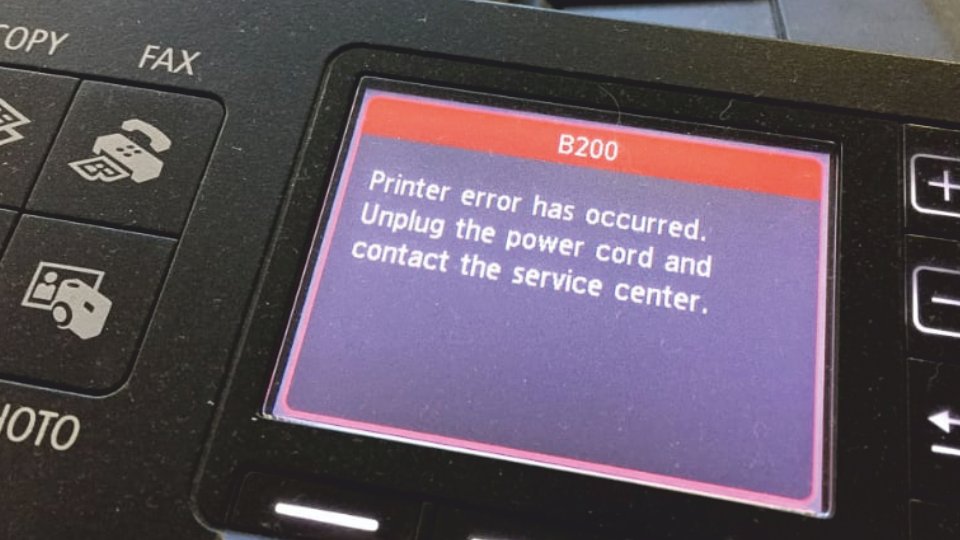 July
01
2024
July
01
2024
How to Fix Printer Error Codes?
Encountering error codes on your printer can be both confusing and frustrating. These error codes are designed to alert you to specific issues with your printer, ranging from hardware malfunctions to software conflicts. Understanding and addressing these error codes promptly is essential to keep your printing tasks on track and avoid downtime. Each printer brand and model has its unique set of error codes, which can sometimes make troubleshooting seem like a daunting task. However, with a bit of guidance, you can decipher these codes and implement the necessary solutions to get your printer back in working order. This blog will provide you with a comprehensive guide on how to interpret and fix common printer error codes. By following these troubleshooting steps, you can effectively resolve issues, restore your printer’s functionality, and ensure smooth, uninterrupted printing. From basic troubleshooting tips to advanced solutions, this guide aims to empower you to handle printer error codes confidently and efficiently.
 June
29
2024
June
29
2024
How to Handle Printer Cartridge Problems?
Printer cartridges are vital components in any printing device, responsible for delivering high-quality text and images. However, issues with printer cartridges are among the most common problems that users encounter, affecting print quality and causing operational disruptions. From ink smudges and poor color output to cartridge recognition errors and leaks, these problems can significantly impact your productivity. Understanding how to address these issues efficiently is crucial for maintaining optimal performance of your printer and ensuring that your printing tasks are completed smoothly. In this comprehensive guide, we will explore common printer cartridge problems and provide practical solutions to resolve them. Whether you're dealing with cartridge alignment issues, ink shortages, or malfunctioning cartridges, this blog will offer step-by-step instructions and helpful tips to get your printer back to peak performance. By following these troubleshooting steps, you can effectively manage and resolve cartridge problems, ensuring high-quality prints and a hassle-free printing experience
 June
26
2024
June
26
2024
How to Fix Printer Overheating Issues?
Printers are essential tools for both personal and professional tasks, but like any other electronic device, they can experience technical issues. One common problem that users might face is printer overheating. Overheating can cause significant disruptions, leading to print quality issues, device malfunctions, or even permanent damage. Understanding the causes of overheating and knowing how to address them effectively is crucial for maintaining the optimal performance of your printer and ensuring a smooth workflow. In this blog, we’ll explore the common reasons behind printer overheating and provide practical solutions to resolve these issues. From regular maintenance tips and proper placement of your printer to addressing internal problems and seeking professional help, we’ll cover everything you need to know to keep your printer running efficiently and avoid overheating troubles. Follow these steps to protect your printer, enhance its lifespan, and ensure consistent, high-quality prints.
 June
24
2024
June
24
2024
How to Troubleshoot Printer Driver Issues?
Printer driver issues can be one of the most frustrating problems when it comes to printing documents and photos. A printer driver is a crucial piece of software that facilitates communication between your computer and your printer. When this software encounters problems, it can result in printing errors, poor print quality, or even the inability to print altogether. Whether you’re facing frequent errors, unexpected malfunctions, or compatibility issues, understanding how to troubleshoot printer driver issues can save you time and ensure smooth printing operations. This comprehensive guide will walk you through common driver problems and provide practical solutions to resolve them. By following these steps, you’ll be equipped to handle driver issues effectively and maintain optimal printer performance.
 June
22
2024
June
22
2024
How to Fix Printer Ink Smudging?
Printer ink smudging is a common issue that can mar the quality of your prints, leading to blurred text, smeared images, and an overall lackluster appearance. Whether you're printing important documents or cherished photos, encountering smudges can be frustrating and detrimental to the final output. Smudging typically occurs due to several factors, including ink quality, printer settings, or even paper type. Fortunately, with a few troubleshooting steps, you can resolve ink smudging issues and achieve clear, crisp prints every time. This comprehensive guide will walk you through the common causes of ink smudging and offer practical solutions to fix the problem effectively. By addressing each potential issue, you can ensure your printer delivers professional-quality results and maintain the integrity of your printed materials.
 June
20
2024
June
20
2024
How to Resolve Printer Paper Jam Issues?
Printer paper jams are a common and frustrating problem faced by many users, often causing delays and interruptions in your printing tasks. When paper gets stuck inside your printer, it can lead to wasted paper, ink, and valuable time. Understanding how to resolve paper jams efficiently is crucial for maintaining the smooth operation of your printer and avoiding recurring issues. This blog will provide you with a comprehensive guide to diagnosing and fixing paper jams, ensuring that you can get back to printing quickly and with minimal hassle. By following these steps, you’ll learn how to identify the causes of paper jams, take preventive measures, and troubleshoot common problems effectively. Whether you’re dealing with a simple jam or a more complex issue, this guide will equip you with the knowledge and tools needed to handle paper jams and keep your printer running smoothly.
 June
18
2024
June
18
2024
How to Resolve Printer Firmware Issues?
Printer firmware issues can be a major roadblock to achieving optimal performance from your printer. Firmware is the software embedded in your printer that controls its functions and interactions with your computer. When this software encounters problems, it can lead to various issues, including error messages, connectivity problems, and poor print quality. Resolving these issues can seem daunting, but with a systematic approach, you can get your printer back to working smoothly. This blog provides a comprehensive guide to diagnosing and fixing common firmware issues. Whether you’re experiencing frequent errors or connectivity problems, understanding how to troubleshoot firmware issues will help you maintain your printer’s efficiency and extend its lifespan. Follow these steps to tackle firmware problems and ensure your printer delivers reliable, high-quality performance every time.
